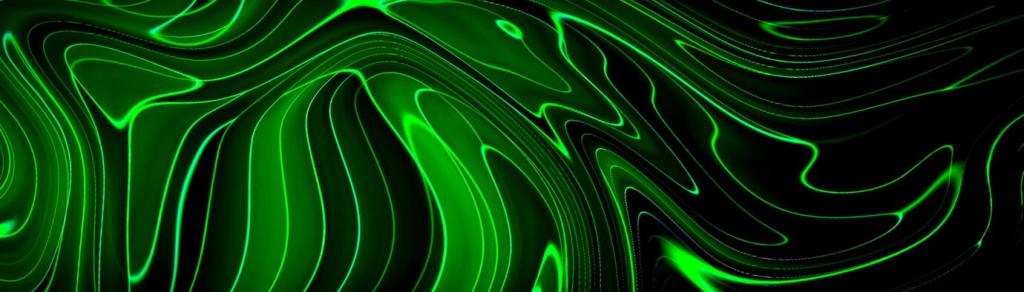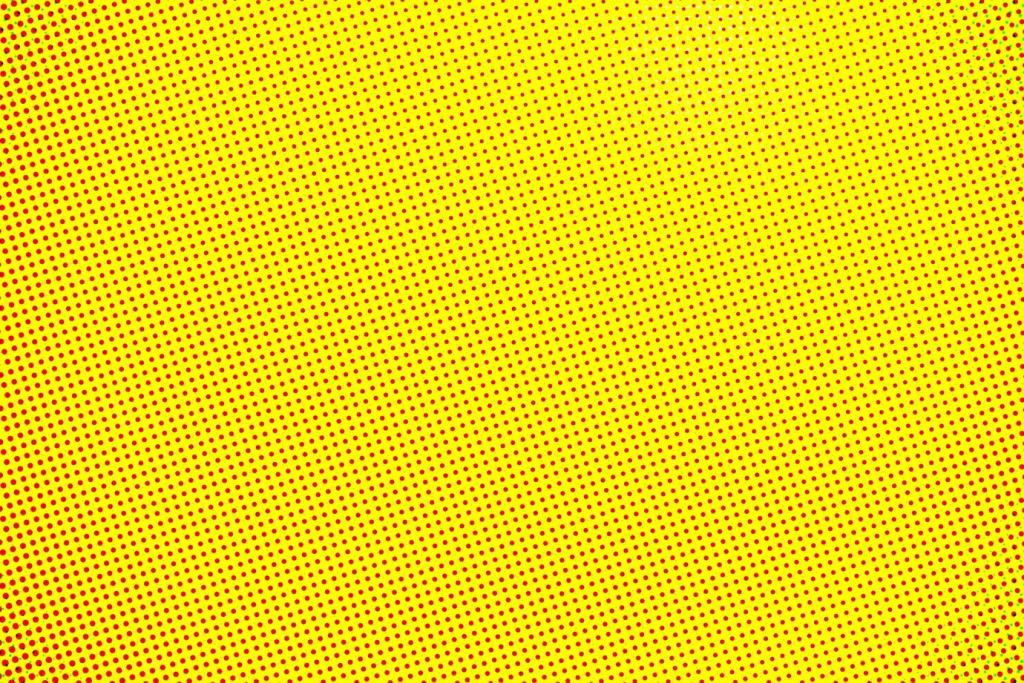Choosing With Purpose: Use Cases That Truly Matter
Brand marks demand sharp edges at every size, making vectors ideal. Icons, badges, and marks evolve across screens, packaging, and signage. SVG offers lightweight delivery, consistent sharpness, and easy color adjustments without repeatedly exporting multiple pixel densities.
Choosing With Purpose: Use Cases That Truly Matter
Photos shine in raster formats because pixels capture light, shadow, and organic gradients. When retouching skin, blending skies, or preserving fine grain, raster is king. Use appropriate resolution and careful compression to keep detail without ballooning file sizes.