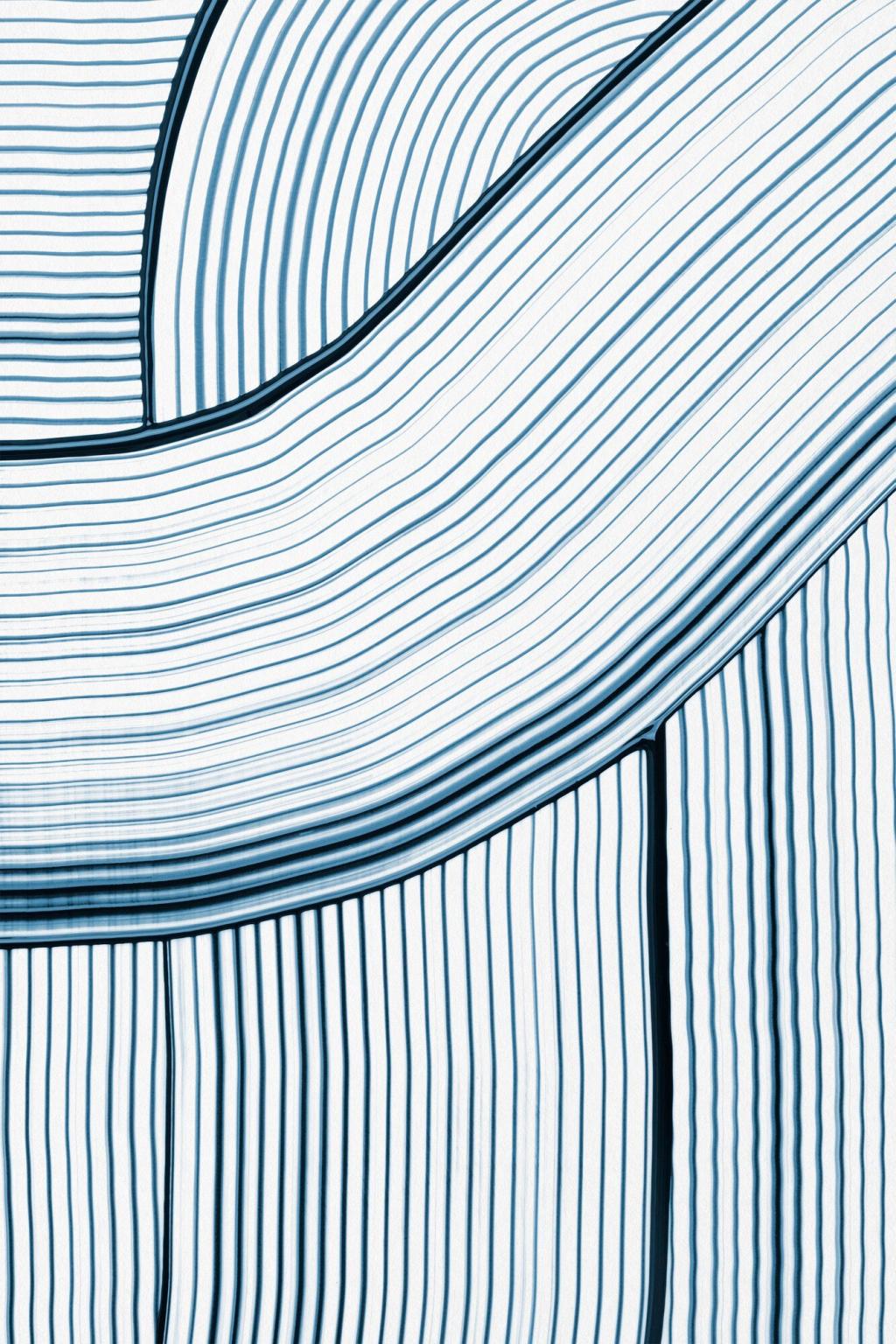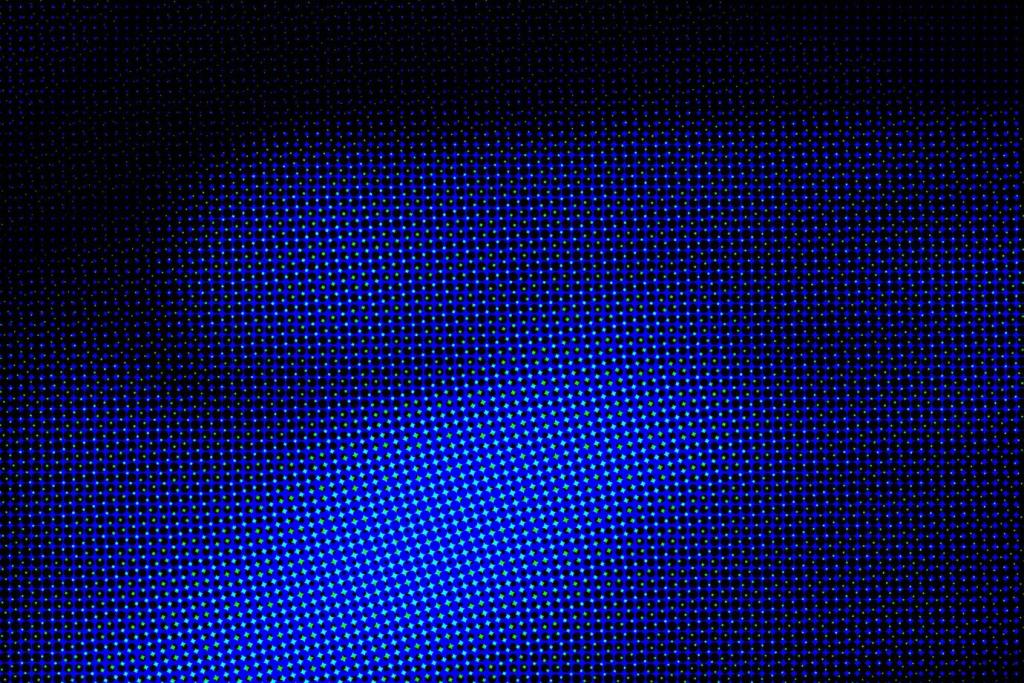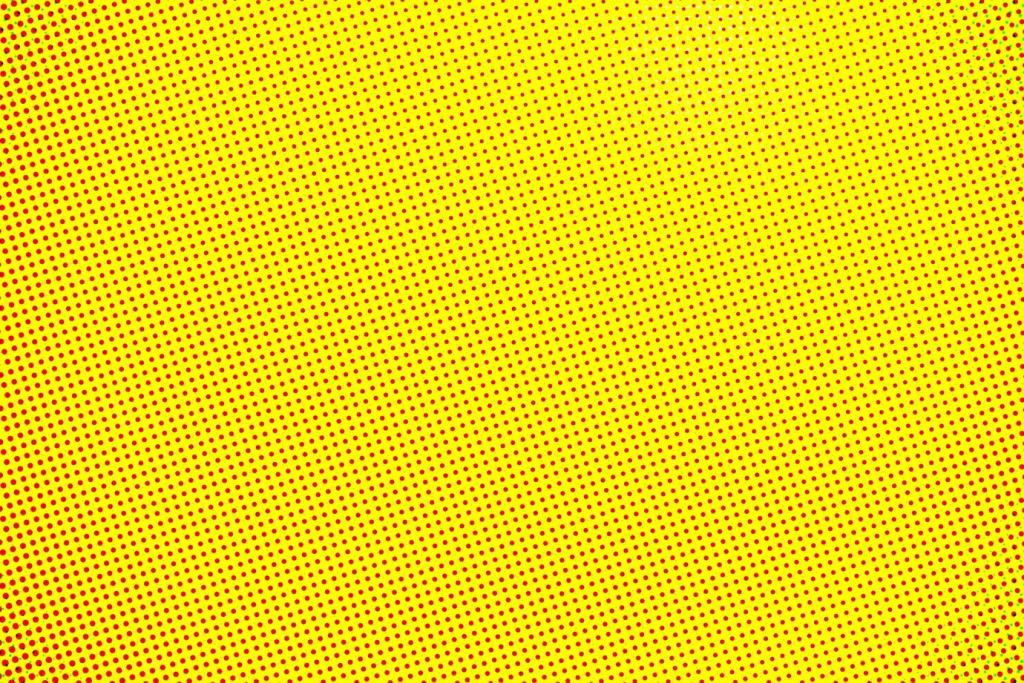Rendering Efficiency, Denoising, and AOV Strategy
Balance diffuse and glossy samples, cap caustics when unnecessary, and enable adaptive sampling to target noisy areas. Clamp fireflies conservatively to protect highlights. Measure improvements with consistent seeds and time budgets. Share your before‑after timings to help everyone benchmark realistically.
Rendering Efficiency, Denoising, and AOV Strategy
OIDN and OptiX excel at different frequencies; test both per scene. Render AOVs for diffuse, specular, emission, and cryptomatte to isolate fixes. Keep a neutral grade LUT for comparisons. Show your node tree—others can suggest simpler, faster comp routes you might have missed.