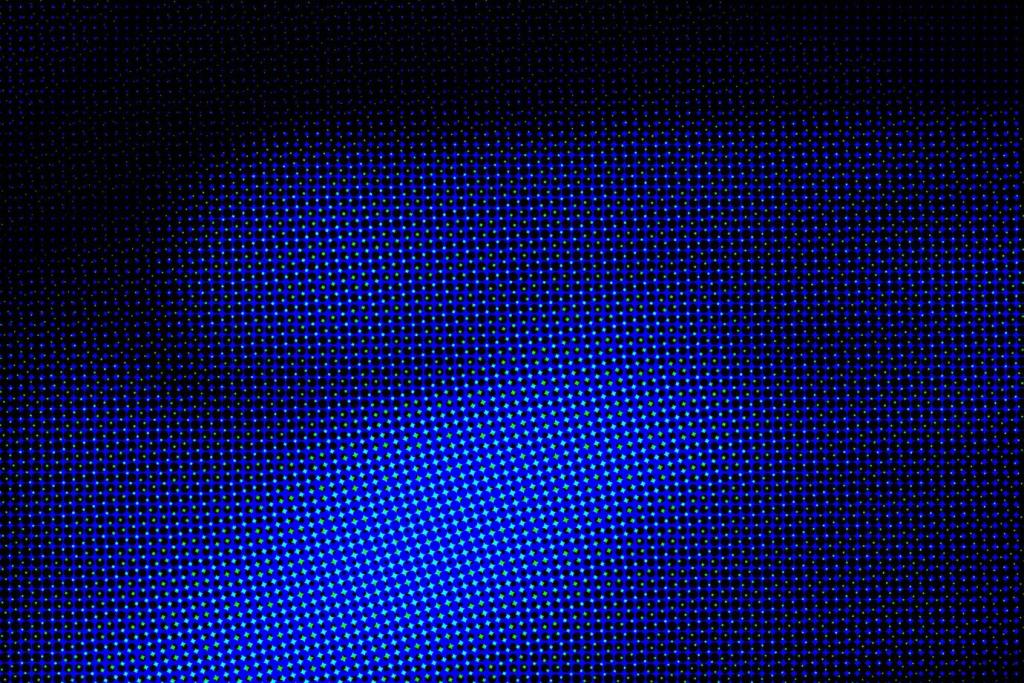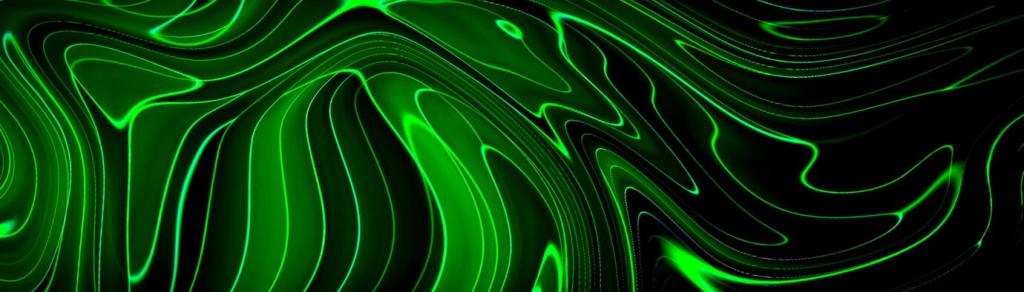Grids and Responsive Composition
A twelve-column grid offers flexible spans for cards, media, and text. Establish gutters that breathe, then lock key components to consistent spans. Your components will snap into harmony and maintenance will feel lighter.
Grids and Responsive Composition
Design ranges, not points. Test small, comfortable, and expansive widths, letting content dictate breakpoints. In one project, adding a tablet-specific breakpoint saved headlines from awkward wrapping and made reading noticeably calmer.