Chosen theme: Incorporating Motion Graphics into Digital Designs. Step into a world where movement clarifies meaning, signals intent, and delights users. Discover approachable strategies, real stories, and smart practices to weave expressive motion into modern digital experiences. Subscribe and share your questions so we can explore the nuances of animation together.
Capturing Attention Without Chaos
A subtle nudge, a gentle fade, or a purposeful slide can spotlight the next step without overwhelming the viewer. Thoughtful motion reduces cognitive load by staging information, preventing users from scanning aimlessly or missing crucial actions.
Micro-Interactions That Explain Themselves
Tiny animations, like a heart that softly fills or a toggle that springs into place, communicate state changes more clearly than text alone. These micro-interactions teach behavior through feedback, reinforcing patterns without lengthy onboarding screens.
Building Brand Personality With Motion
The rhythm of your easing, the elasticity of transitions, and the tempo of reveals together define a recognizable brand voice. Deliberate choreography can feel playful, premium, or calm, turning everyday interactions into moments that your audience remembers.
Core Principles of Motion Graphics for Interfaces
Timing, Duration, and Easing
Most interface transitions live comfortably between 150 and 300 milliseconds, with acceleration and deceleration that feel natural. Use ease-in for entering elements, ease-out for exits, and custom cubic-beziers to achieve a distinctive, branded cadence.
Anticipation, Overshoot, and Settle
A slight anticipation hints at incoming movement, while a tiny overshoot adds life without distracting. Let elements settle softly, avoiding abrupt stops that feel mechanical. These cues create believable motion that users intuitively understand as they navigate.
Hierarchy and Focus Through Movement
Animate one thing at a time to preserve clarity. Foreground actions should move more than background elements. Staggered timing creates a narrative order, helping users read the interface the way a storyteller reveals key plot points.

Begin with thumbnail frames that map the before and after states, then draw in-betweens to clarify timing. Loop quick animated GIFs to test readability. Early visualizations keep teams aligned and reduce expensive guesswork during production.
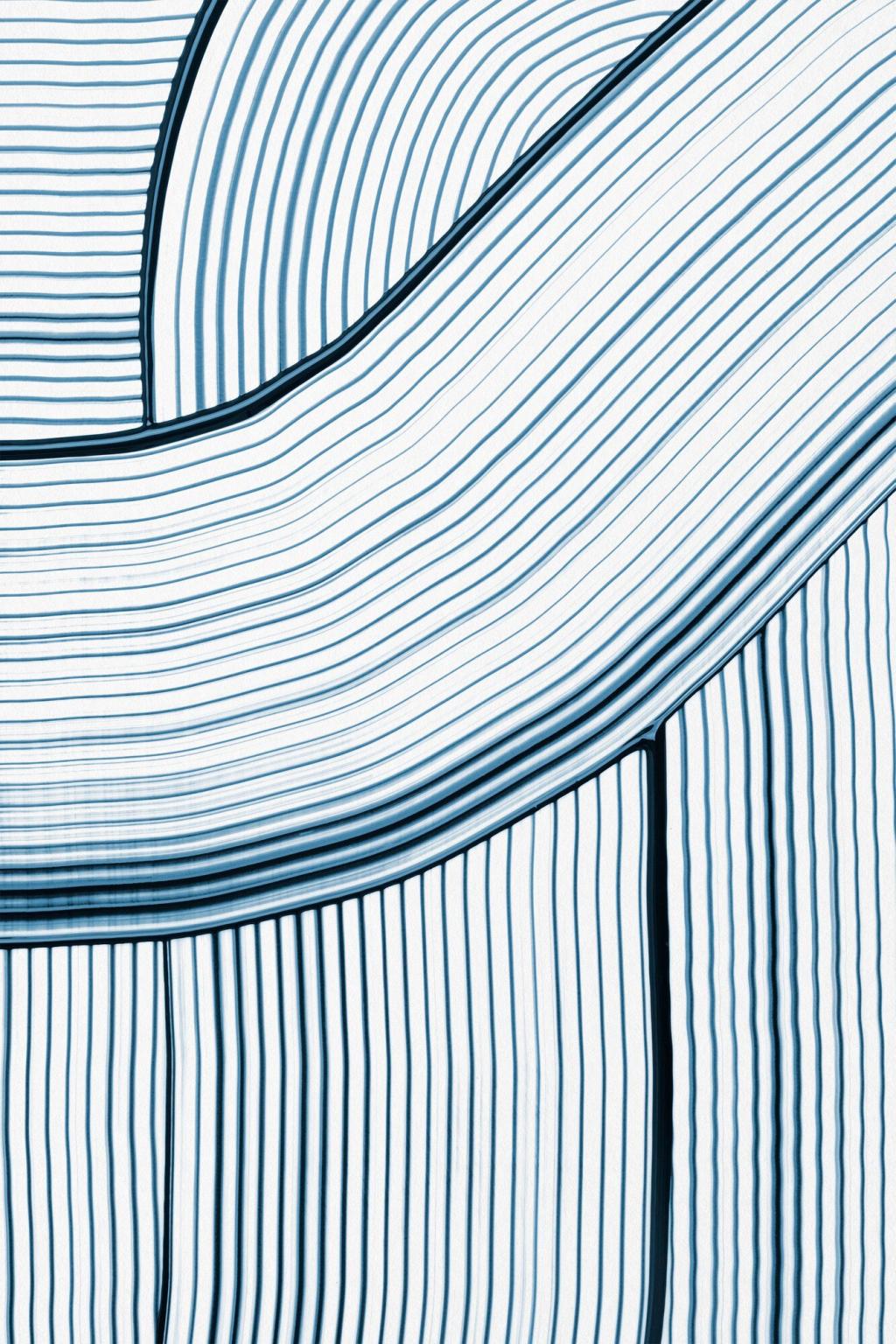
Figma or Sketch for static design, After Effects for expressive motion, Principle or ProtoPie for interactive feel, and Lottie for lightweight implementation form a common toolkit. Pick tools that match your team’s speed, fidelity needs, and developer handoff.

Provide specs for durations, delays, easing curves, and property changes, plus reference videos or interactive prototypes. Export vector-based animations via Bodymovin to Lottie JSON, note performance considerations, and specify fallback behavior for reduced motion preferences.
Performance, Formats, and Implementation Details
Favor CSS transforms and opacity over layout-changing properties. Use SVG sprites, Lottie JSON, or image sequences only when necessary. Compress assets, lazy-load noncritical animations, and consider dynamic resolution to keep motion crisp without inflating bundle sizes.
Performance, Formats, and Implementation Details
Mobile GPUs differ widely, and background animations can drain power quickly. Keep loops short, pause motion when offscreen, and throttle effects on older hardware. Test under battery saver modes to ensure degradation remains graceful and humane.
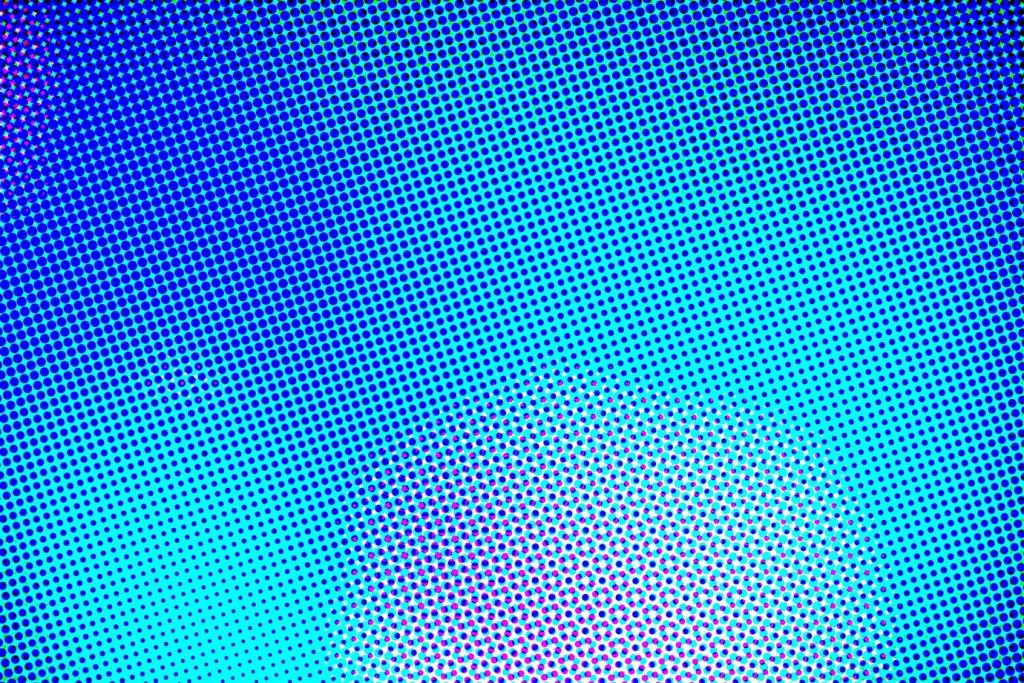
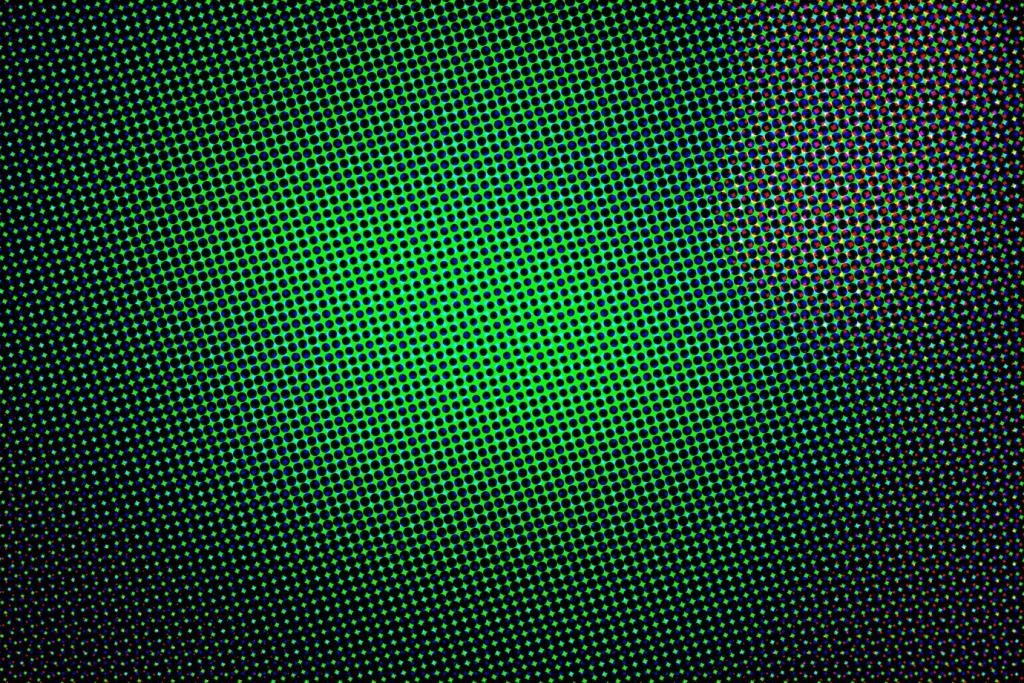
Designing Motion That Respects Accessibility
Honor prefers-reduced-motion to limit parallax, scale shifts, and large movements. Provide toggles to disable decorative animations entirely. Respecting autonomy builds trust and invites more people to enjoy your product with confidence and comfort.
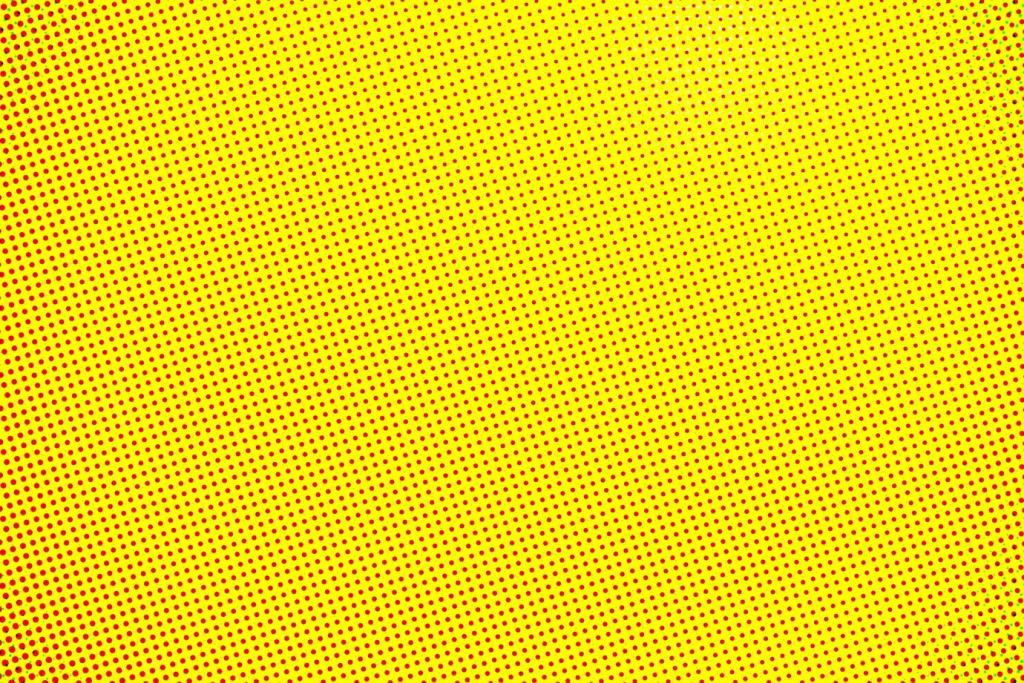

Designing Motion That Respects Accessibility
Favor subtle opacity fades, color shifts, and size changes over sweeping camera moves. Use motion to clarify, not entertain. Avoid conflicting directions and excessive oscillation that can induce dizziness, especially during scrolling or frequent state changes.
Measuring Impact and Iterating
Track task completion time, error rates, misclicks, and abandonment during transitions. Watch for improved discoverability of secondary actions after adding motion. If numbers move in the wrong direction, simplify choreography until clarity returns decisively.

Future Directions and Practical Opportunities
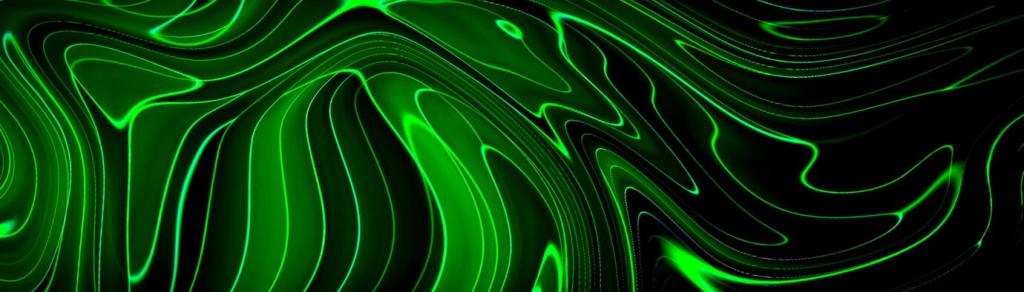
Procedural and AI-Assisted Animation
Use generative tools to propose easing curves, responsive timing, or context-aware transitions that adapt to content density. Keep designers in the loop to preserve intent, while letting algorithms fine-tune pacing for varied screen sizes and states.

3D, Parallax, and Depth on the Web
WebGL and CSS perspective enable restrained depth that suggests hierarchy without spectacle. Apply depth to emphasize modal layers or navigational shifts. Moderate parallax carefully, prioritizing readability and accessibility over cinematic flourish and constant motion.

Motion and Haptic Synergy
Pair micro-animations with tactile feedback to make state changes tangible. A soft buzz matching a settling animation adds coherence. Calibrate intensity for comfort, ensuring the gesture, visual cue, and haptic rhythm feel harmonized rather than arbitrary.
Stories From the Field
The Sign-Up Button That Finally Converted
We replaced a static primary button with a restrained press animation and a cheerful success checkmark. Conversion rose noticeably because users received unmistakable feedback, reducing double taps and uncertainty during a critical moment in onboarding.
Animating Empty States to Encourage Action
A looping, lightweight illustration subtly indicated how to add the first item to a list. Users engaged faster, not because it was flashy, but because motion taught the next step instantly without demanding a tutorial or lengthy explanation.
When We Removed Motion and Users Thanked Us
In a finance app, a celebratory confetti burst masked details people needed to verify. Removing it improved trust and speed. Motion should never overshadow clarity, especially when decisions carry real consequences for users’ money and peace of mind.
